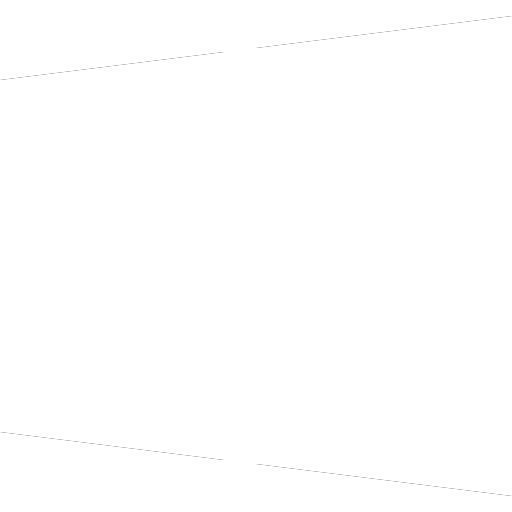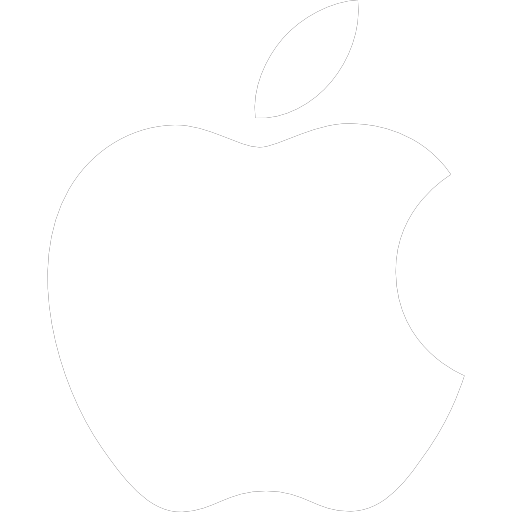(312) 569-9229 se habla español
-
FREE GIFT (A) - ORDER OF $100 OR MORE
- One free roll of shipping tape PLUS
- Six 3"x3" yellow sticky note pads (100 sheets per pad)
-
FREE GIFT (B) - ORDER OF $250 OR MORE
- Free Gift (A) PLUS
- One free roll of shipping tape PLUS
- Six 3"x3" multicolor sticky note pads (100 sheets per pad)
-
FREE GIFT (C) - ORDER OF $500 OR MORE
- Free Gift (B) PLUS
- "Shooting from the Hip"
- DYMO Compatible Labels
- Brother Compatible Labels
-
Zebra Compatible Labels
- 3/4" Core
-
1" Core
- Zebra - 1x0.5
- Zebra - 1x1
- Zebra - 1x2
- Zebra - 1x3
- Zebra - 1.25x1
- Zebra - 1.5x1
- Zebra - 1.5 x 3.5
- Zebra - 2x1
- Zebra - 2x1.5
- Zebra - 2x2
- Zebra - 2x3
- Zebra - 2x4
- Zebra - 2.25x1.25
- Zebra - 2.25x2
- Zebra - 2.25x4
- Zebra - 2.5x1
- Zebra - 2.625x1
- Zebra - 3x1
- Zebra - 3x1.5
- Zebra - 3x2
- Zebra - 3x3
- Zebra - 3x5
- Zebra - 4x1
- Zebra - 4x2
- Zebra - 4x2.5
- Zebra - 4x3
- Zebra - 4x4
- Zebra - 4x5
- Zebra - 4x6
- Zebra - 4x6.5
- 3" Core
- Color
- Fanfold
- Synthetic
- Removable
- Labels for Avery® Templates
- Freezer Labels
-
Logistics Labels
- Caution Heavy Object
- Duo This Is A Set / Suffocation Warning
- Day Of The Week Labels
- Discount Labels
- FBA Approved Labels
- Fragile Glass, This Way Up
- Fragile Liquid, This Way Up
- Made In USA
- Please Handle With Care, Fragile
- This Is A Set, Do Not Separate
- This Side Up, Handle With Care
- USDA Organic Labels
- Warning, Risk of Suffocation
- Box__of__
- Labels on Sale
- Cleaning Cards
- Self Stick Notes
- Packing Tape
- Stretch Wrap
- Mailer Bags
- Rewards Store
- About Us
- Request a quote
- DYMO Compatible Labels
- Brother Compatible Labels
-
Zebra Compatible Labels
- 3/4" Core
-
1" Core
- Zebra - 1x0.5
- Zebra - 1x1
- Zebra - 1x2
- Zebra - 1x3
- Zebra - 1.25x1
- Zebra - 1.5x1
- Zebra - 1.5 x 3.5
- Zebra - 2x1
- Zebra - 2x1.5
- Zebra - 2x2
- Zebra - 2x3
- Zebra - 2x4
- Zebra - 2.25x1.25
- Zebra - 2.25x2
- Zebra - 2.25x4
- Zebra - 2.5x1
- Zebra - 2.625x1
- Zebra - 3x1
- Zebra - 3x1.5
- Zebra - 3x2
- Zebra - 3x3
- Zebra - 3x5
- Zebra - 4x1
- Zebra - 4x2
- Zebra - 4x2.5
- Zebra - 4x3
- Zebra - 4x4
- Zebra - 4x5
- Zebra - 4x6
- Zebra - 4x6.5
- 3" Core
- Color
- Fanfold
- Synthetic
- Removable
- Labels for Avery® Templates
- Freezer Labels
-
Logistics Labels
- Caution Heavy Object
- Duo This Is A Set / Suffocation Warning
- Day Of The Week Labels
- Discount Labels
- FBA Approved Labels
- Fragile Glass, This Way Up
- Fragile Liquid, This Way Up
- Made In USA
- Please Handle With Care, Fragile
- This Is A Set, Do Not Separate
- This Side Up, Handle With Care
- USDA Organic Labels
- Warning, Risk of Suffocation
- Box__of__
- Labels on Sale
- Cleaning Cards
- Self Stick Notes
- Packing Tape
- Stretch Wrap
- Mailer Bags
- Rewards Store
- About Us
label design and printing software
BY HOUSELABELS.COMUpon completion of the sixty (60) day Beta Test period, the Beta Tester will be sent an Evaluation Questionnaire to be completed. Upon completion, the Beta Tester will receive a twenty-five (25%) percent coupon for purchasing up to $500 of products on the Company’s website,https://www.houselabels.com. In addition, the Beta Tester will receive a free sixty (60) day license for CREATOR™.
learn more about creatortm
creatortm allows you to design, edit, and print custom
labels using HouseLabels.com replacement labels for
DYMO®, Brother®, Avery® and Zebra®.
DYMO® labelwriter
5 series solution
Many of our customers, using HouseLabels.com replacement labels for DYMO, have sought a solution addressing the challenges presented by the new DYMO LabelWriter 5 printer series, namely:
CREATORTM is an excellent solution for those wanting to use DYMO label templates but not paying considerably more for DYMO label products.
* LabelWriter 4 Series (4XL, 400, 450) can still use lower-cost, third-party labels. But when your LabelWriter 4 series has reached end-of-life, consider the solution outlined above.
01

If you have a LabelWriter 4 series printer, correctly maintain it using HouseLabels' cleaning cards for the printhead.
02
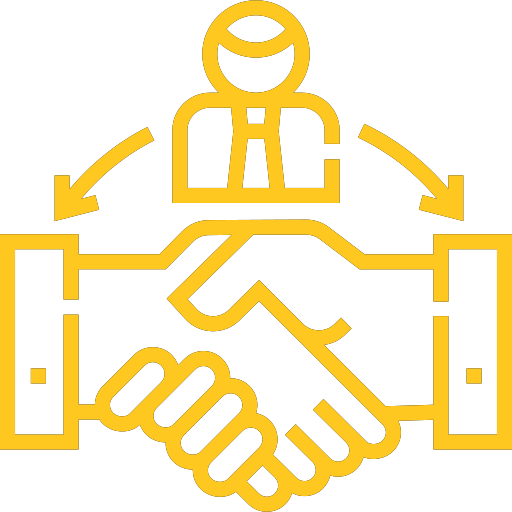
If you have a LabelWriter 5 series printer or your LabelWriter 4 series printer has come to the end of its life:
-
- Purchase or continue to use a LabelWriter 5 series printer and be forced to use expensive DYMO-branded rolls (as well as limited models and colors); OR
-
- Purchase a label printer from an alternative brand that allows you to use third-party labels such as, Zebra GK421D, Zebra ZD200, Rollo USB, IDPRT SP410, or Munbyn P941.
03

Use CREATORTM to design and print labels using
DYMO-compatible label templates as well as save a lot of money by using HouseLabels.com replacement labels for DYMO.
04

Enjoy a wider range of both DYMO label models and colors using HouseLabels.com replacement labels for DYMO.
FEATURES
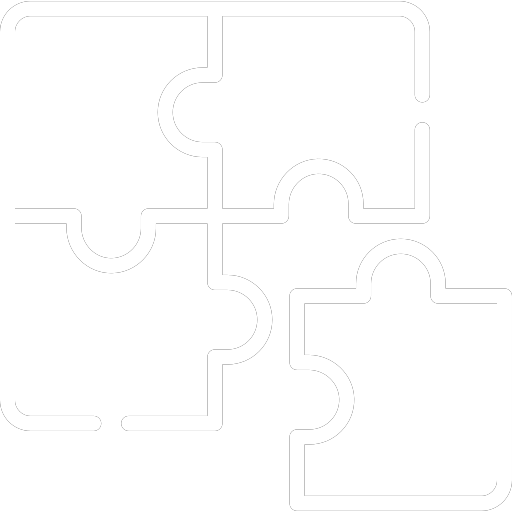
Template Compatibility
Compatible with label templates of many brands such as DYMO, Brother, Zebra and Avery
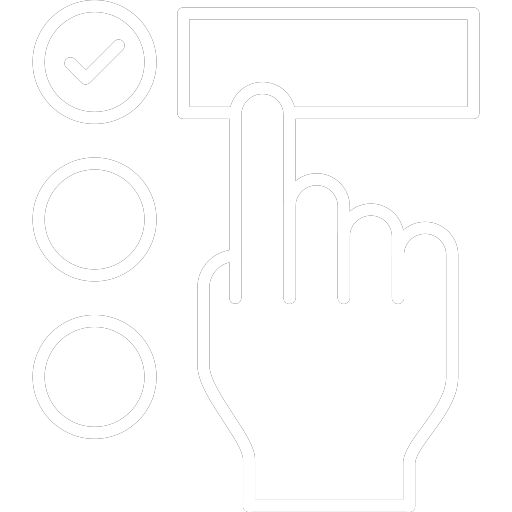
Easily Locate the Template
From within CREATORTM
Use filters to search by brand or functionality to quickly locate the required template
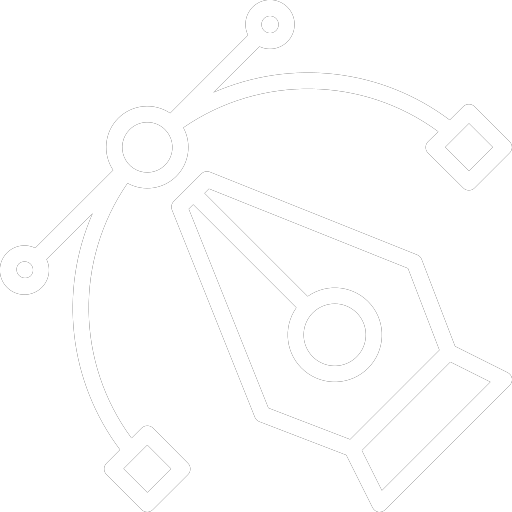
Design Custom Labels
You can design labels to include text boxes, shapes, images and barcodes, including a customizable USPS Mail Intelligent Barcode
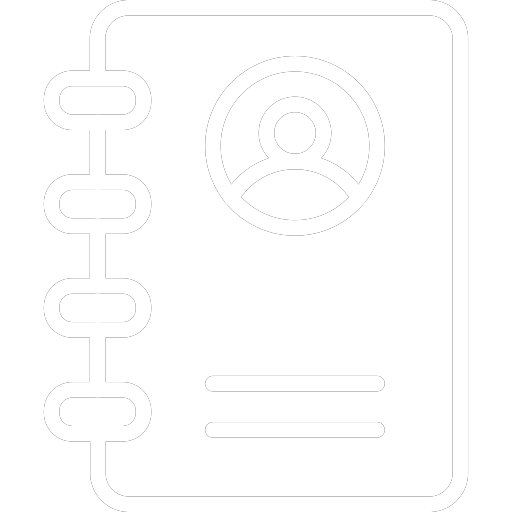
Address Book Features
Build and customize your personal Address Book
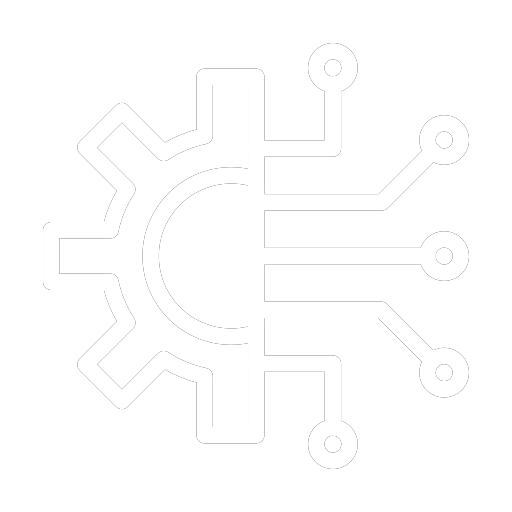
Advanced Features
Advanced features include: variables and document merging
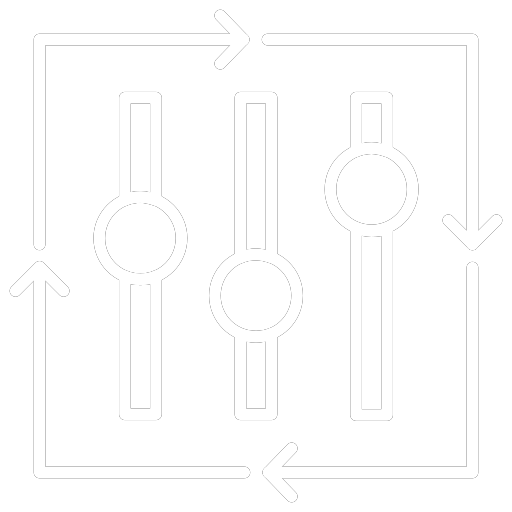
Customize Label Templates
If (i) you need a label template not included in the CREATORTM template library,
or (ii) you prefer to have our support team design the label for you, our support team is available to you for timely solutions at a very reasonable cost
FREE 30-DAY TRIAL
&
LICENSES

After setting up an account at www.HouseLabels.com, download a free 30-day trial version to ensure that CREATORTM meets your expectations. The download links, for either Mac or Windows versions, will only be available after you log into your account.
If CREATORTM meets your expectations, continue using CREATORTM for free provided you purchase products from HouseLabels.com. For each $50 (before shipping) that you spend on any HouseLabels.com products (including sticky notes, mailers, shipping tape and cleaning cards), you earn a free 30-day license. If you are an organization, you can use these licenses across your network of printers (learn how to assign licenses in the tutorial).
PROMOTION
As a bonus, to help offset the cost of buying a new printer (other than DYMO or Brother), send us a copy of a recent sales receipt of a direct thermal label printer purchase and we will issue you a 15% discount code good for your next $1,500 in HouseLabels.com purchases to help offset the cost of the printer.
TUTORIALS
CREATORTM is easy to use. HouseLabels has prepared six tutorial videos explaining how to use each feature of CREATOR TM :
Installing CREATORTMon your Computer
Managing your CREATORTM License Keys
Addresses and Address Book
Designing Labels
Advanced Features
Printing Labels
SUPPORT

Please contact us for any of the following:
- Questions on how to install or use CREATORTM
- Requests for a new template
- Assistance in creating a custom template
- Reporting a software bug
Please accept the terms of service to download the File
(312) 569-9229